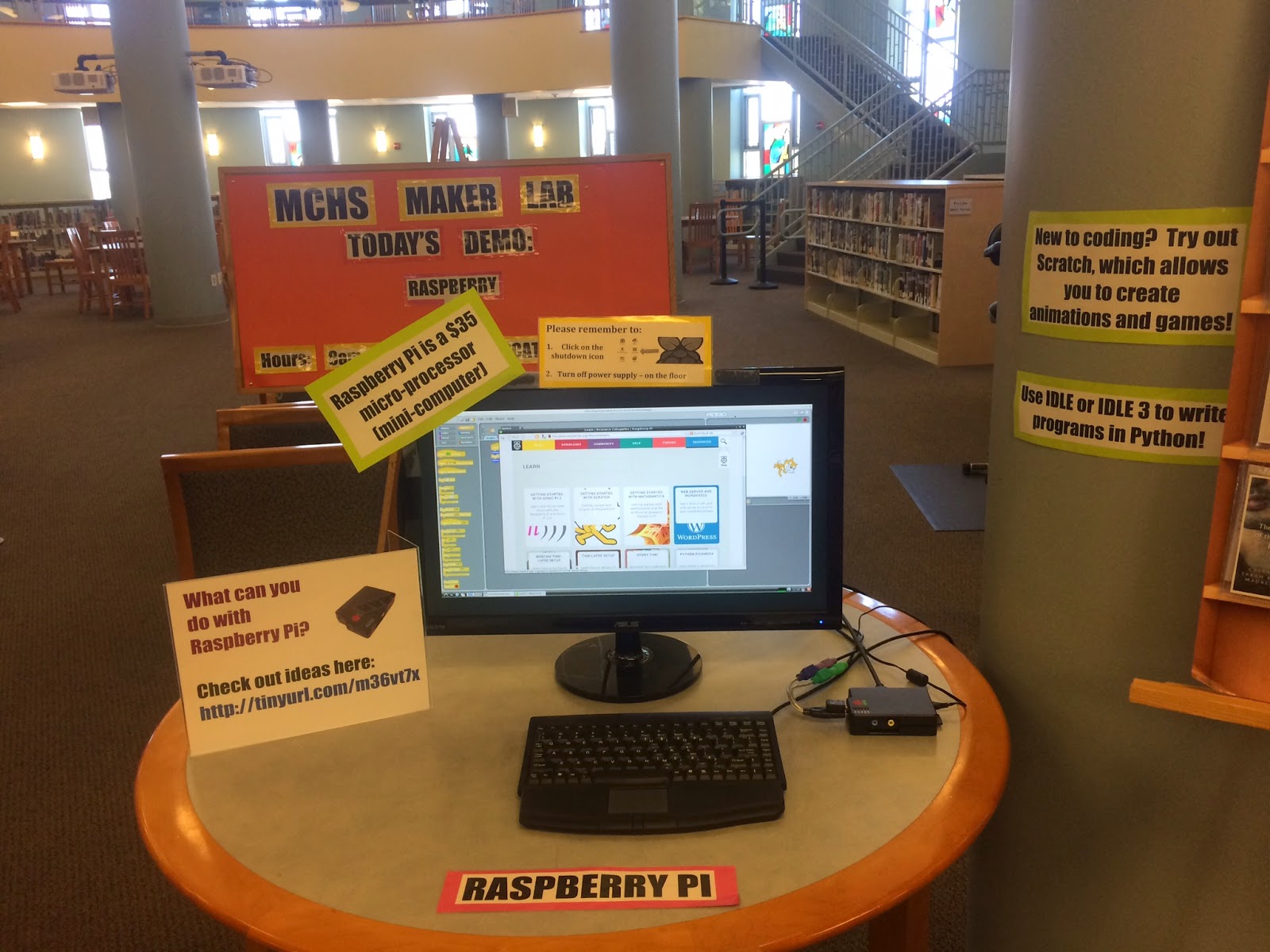 |
| Raspberry Pi Demo. Photo by MCHS LLC |
If you're unfamiliar with Raspberry Pi, its a $35 micro-processor ("mini-computer" in the words of our Technology Director) that can be used for programming, robotics, etc. There are tons of YouTube videos of different uses for the Raspberry Pi. For example, this video provided by Adafruit Industries:
Our Maker Lab has two Raspberry Pi Model Bs (we intend to purchase a B+ next). Both are running the Linux-based Raspbian. It offers applications such as Scratch, Wolfram Mathematica ($135 value free on the Raspberry Pi), and IDLE (Python IDE). Raspbian is recommended as a starting place, however there are several other operating systems you can add here. Depending on the kit you purchase, it may come with pre-loaded microSD card.
My favorite OS on the Raspberry Pi is OpenELEC, which allows you to turn your Raspberry Pi into a streaming device for your TV. If you have the XBMC Media Center (they have changed the name with the latest release to Kodi Entertainment Center) set up at your home to access all your photos, videos, music, and files across multiple computers, you can access it on your TV through OpenELEC on a Raspberry Pi. You can even download add-ons such as Pandora and other channels you find on streaming devices. Here is a video from DIY Tryin on how to add channels such as Netflix (although I have yet to try it out on a Mac):
You can also use Plex Media with the OS RasPlex. And if you're wondering if you have to control it with a mouse and keyboard, both work with a downloadable iOS and Android phone app remotes. Here is my set-up:
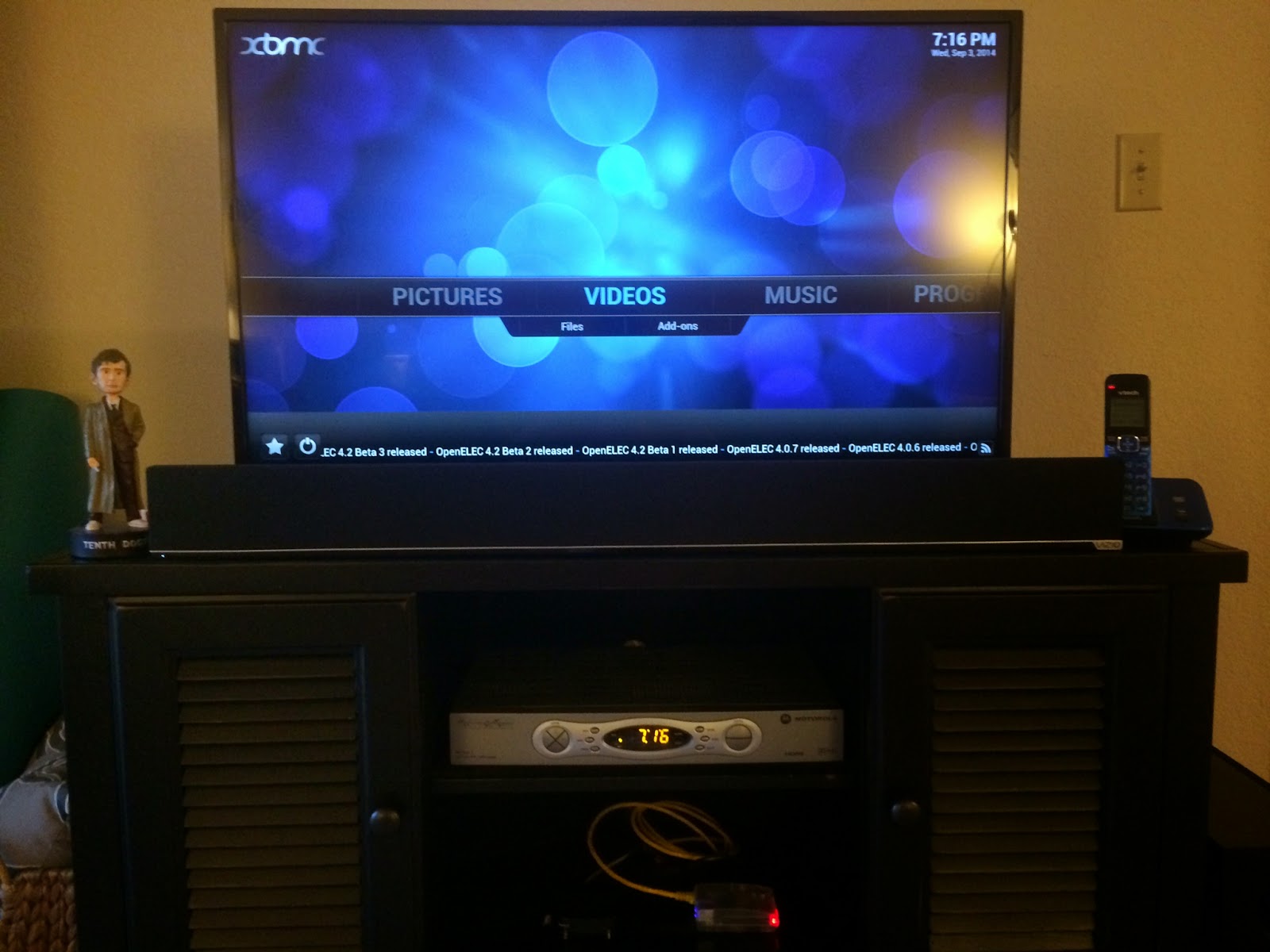 |
| Raspberry Pi Model B+ running OpenELEC. Photo by MCHS LLC |
Happy Making!

No comments:
Post a Comment