The idea was to create a space where students could just come to try out equipment, without having to go through additional steps, such as adding applications onto their computers or going through any instruction. They could just come and use it. We wanted to encourage those students, who weren't so comfortable trying the more complex equipment in our upstairs Maker Lab, to have a space in which to "play."
The stations would rotate on a monthly basis. For the first month, we showcased some of our new equipment. The Leap Motion allows students to use gestures to control apps on a computer.
Students were instantly engaged with the the sculpting app, other games, and even the basic Playground app provided.
Our next station is LittleBits, which allows students to create circuits by magnetically snapping power (blue), input (pink), and output (green) pieces together.
This station was a lot of fun for adults too, as our new teachers and parent orientations showed.
We also offered an Origami station, where students were provided instructions to make simple animal faces, but could also make something more complex.
Our final station was a Take Apart Station, which was intended for students to take apart old and broken electronics for use in personal projects.
And for some that was what they did. Students took apart an old PC computer, intending to build their own, and others planned to use speakers as part of our Maker Lab Spirit Week Competition.
For now, we are happy to see the students using the space in their free time, and we hope they will be inspired to use our larger space upstairs as they get more comfortable working with our equipment.
Happy Making!

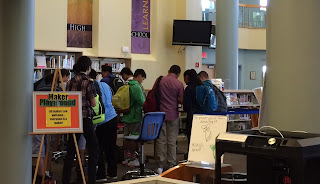







No comments:
Post a Comment